Click here to read on Classy
7 Essential Tips to Make Your Nonprofit Mobile-Friendly
by Korrin Bishop
In 2011, only 11% of traffic to Classy fundraising campaigns came from mobile devices, but by 2018, it was over 50%. Not only does having a mobile-friendly campaign increase your interactions with donors, but it also builds their trust in your organization. Classy’s report Why America Gives found that 41% of donors said they’d have lower trust in how a nonprofit would use their funds if they couldn’t easily donate online or via their mobile device.
In a culture that is increasingly on the go and shifting to digital forms of engagement, having a mobile-friendly online presence is imperative. Use these seven tips to make sure the most important donor-facing elements of your brand, such as your website, emails, and fundraising campaigns, are optimized for a user-friendly mobile experience.
1. Format Your Emails for Mobile Devices
It’s likely at some point you’ve heard (or even used) the phrase, “Sorry, this got lost in my inbox.” Lessen your chances of disappearing amidst a sea of emails by making sure your messages grab your audience’s attention and are easy to digest and navigate. Potential strategies for easy-to-read emails include:
Use a Catchy, Short Subject Line
From a computer, most inboxes will show about 60 characters of a subject line. This drops to about 30 characters if on a mobile device. Therefore, keep your subject lines to eight words or fewer and make sure the most important piece of your message is right upfront. The subject line should give a clear summary of what the reader can expect.
There are also techniques you can use in your subject lines to increase your open and reply rates, such as:
-
- Indicating a sense of urgency with words like “important,” “tomorrow,” “RSVP today,” or “24 hours left”
- Personalizing by including your supporter’s name, which activates brain regions that make people more trusting of and engaged with your message
- Replacing the word “donate,” which has the lowest open rate, with “helping” or “fundraising”
- Using numbers to catch the reader’s eye by contrasting it with the text
Some example subject lines using these techniques could include:
-
- John, Register Today for the Spring Gala
- 5 Reasons to Volunteer With Us This Weekend
- 24 Hours Left to Help Reach Our Goal, Jane
Add Bold Buttons for Calls to Action
You want your supporters to not only read your information, but to also take the next step of making a donation, signing up for a newsletter, volunteering, or whatever your call to action may be. If you add a hyperlink to this next action within a paragraph of text, it’s easy for your supporter to miss that, especially if reading on a small screen.
Instead, add a button in a bold color with clear language, such as “Sign up now!” or “Make a Donation.” This makes taking that next step as easy as tapping a finger.
Format for Easy Reading
Large blocks of text can be intimidating to an online reader and could lead to your email getting deleted upon opening. Write and format your text so your reader can quickly scan the information by using strategies like:
-
- Bullets
- Bolding
- Headers
- Paragraph breaks
- Short sentences
- Callout boxes
- Infographics
Readers can process images faster than text, so use imagery to draw in your supporters and set the tone of your message.
Finally, avoid the need for readers on mobile devices to have to “pinch and zoom” on your email to make the text large enough to read. Use a mobile-responsive email template that automatically adjusts to the device on which it’s opened.
2. Ensure Your Website Is Mobile-Friendly
Ninety-four percent of organic search traffic comes from Google, and the search engine gives mobile-friendly websites priority ranking in search results. Ensuring your website is mobile-friendly not only increases the likelihood of new supporters finding your nonprofit, but also gives all supporters a frustration-free experience navigating it.
If you’re not sure where to start in improving the mobile-friendliness of your website, check to see if you’re able to:
-
- Reduce the number of required textbox fields when making a donation, as these can be harder to navigate on mobile
- Increase font and donation button sizes for less strain on visitors’ eyes
- Cut unnecessary text to make your content easier to scan
- Decrease image sizes to promote faster load times
There are several free Google tools nonprofits can use to test the mobile-friendliness of their websites, including:
-
- Google Search Console tools and reports to help measure your website’s search traffic and performance, fix any problems, and make your website standout in Google search results
- PageSpeed Insights tool that analyzes your website’s load time and content to make suggestions on how to speed it up
- Mobile-Friendly Test tool that shows how easy it is to access your website on a mobile device
You can also review Google’s guide on how to create mobile-friendly websites for additional tips.
Read Next: 7 SEO Tips and Best Practices for Nonprofits
3. Use Your Social Media Channels Effectively
In 2019, 99% of users accessed their social media accounts via a mobile device, and Classy platform data shows that 57% of traffic to all campaigns came from social media. With social media already being the top marketing channel for nonprofit professionals, this creates an easy opportunity for upping your mobile-friendly campaign.
Using social media influencers is one great way to do this, and you don’t need to secure someone famous for this type of marketing to have an impact. In fact, Classy’s Why America Gives report found that only 9% of survey respondents had donated to a nonprofit as the result of a Hollywood celebrity’s influence, whereas 26% had given based on the recommendation of an influencer, or more relatable champion of the cause.
Empowering your supporters to market on your behalf through social media is an effective way to spread your message through a mobile environment and turn followers into donors.
Each social media channel has its own best practices. Use each one in line with its intended audience and post on a regular cadence. Here are a few tips for three of the most popular platforms:
On Twitter, you only have 280 characters available per tweet, including links, hashtags, and copy. Be mindful of these limits and only tag other accounts that are active and likely to boost the number of impressions your tweet will get. The same goes for hashtags; don’t waste characters on a hashtag not many people follow.
Tweets that include an image get retweeted 34% more often than those without, so make sure the bulk of your tweets come with one.
Also make sure to balance what type of content you’re sharing. Twitter users don’t want to see you always talking about you, so try the 5-3-2 model. Share five tweets with content from others, three with content from your nonprofit, and two with personal status updates.
The content from your nonprofit might include:
-
- A link to a blog post on your website
- Information on where to sign up for volunteer opportunities
- A reminder to donate to your latest campaign
- Time remaining to buy tickets for your events
Personal updates from your nonprofit could include:
-
- Shoutouts for staff who have gone above and beyond
- Behind-the-scenes photos of your nonprofit at work
- Thank you messages for or announcements about your local partnerships
Read Next: 25 Twitter Tips for the Modern Nonprofit
Make sure that all Facebook posts have an image attached to them. Keep your text brief and focus on using your post to link out to content on your website or written about your nonprofit. If you have important news announcements, you can pin them to the top of your page to increase their exposure.
In addition to sharing content and engaging with users, Facebook also offers ways users can donate to your nonprofit through the platform. You can add a donate button to your nonprofit’s page and posts you make, and individual users can set up fundraising pages on their profiles. However, these methods have some limitations, including difficulty in retaining donors for future campaigns since you don’t receive their data. Whenever possible, encourage supporters to instead share Classy campaign links on their Facebook account so you can follow up with new donors.
Instagram is a great platform to show the direct impact of supporters’ donations through powerful imagery.
Use Instagram Stories to give a behind-the-scenes look at your nonprofit and keep supporters updated without the fear of over-posting. If you put together a story that you want to save, such as scenes from your latest fundraising gala, you can add it as a “highlight” to your profile.
Instagram best practice is to post a combination of photos and videos, as photos get 36% more likes, but videos gather more comments. Each offers a different way to engage with your supporters.
Finally, make sure your nonprofit’s Instagram account is set to a “business profile,” and list yourself as a nonprofit for the “type of business” category. This will ensure users can quickly identify you as having a social mission. It also provides you access to analytics on impressions, engagement, and reach for all your posts and stories.
Read Next: 25 Instagram Tips for the Modern Nonprofit
4. Take Advantage of Live Events
Live events create a captive audience, whether in person or online. If your nonprofit’s donor-facing elements are mobile-friendly, you can use live events to direct participants to your volunteer sign-up page, live fundraising campaign, or even where they can register to become a recurring donor.
In-Person Events
When situations allow for in-person gatherings, you can have your emcee for the event encourage participants to take out their phones and make a donation on the spot through your mobile-friendly Classy fundraising campaign. People are more likely to give when they see another person giving, so including a live progress bar could encourage more attendees to support your cause.
After making a gift, first-time donors can learn more about your nonprofit and follow you on social media by effortlessly clicking through your mobile-friendly website. Have your emcee share particular pages they might want to check out, such as current volunteer opportunities.
Livestreaming Events
If you’re unable to host an in-person event, you can still promote your nonprofit’s mobile-friendly fundraising campaign by leveraging your social media presence through a live stream. Eighty-two percent of people prefer live video to standard social media posts, as it makes supporters feel more connected to your nonprofit through its authentic, backstage approach.
During your live stream, you can incorporate interviews with different staff members to humanize your nonprofit, give a tour of your facility, or tell stories of how donations have made an impact. Throughout your live stream, direct viewers to your fundraising campaign and give live shout-outs to donors as their names come in. You can also encourage viewers to share the event with a friend to inspire the contagious nature of charitable giving.
Pro Tip: Classy campaigns support live stream videos from YouTube and Twitch so you can encourage supporters to tune into your live stream on your campaign page. This means your audience is already on your campaign page and can easily learn more about your mission, view progress, or make a donation while watching your live stream. You can also use this feature to call out donations as they roll in during a live event or upload a static video to share recap footage after an event.
5. Tap Into the Power of Text Messaging
The median number of text messages sent per day is 60. Text messaging is a fast and convenient way to reach people to support your nonprofit.
Traditional text-to-give campaigns involve supporters texting a specific word or number to an organization. That text triggers a set donation amount that is charged to the supporter’s monthly phone bill. While convenient, this method has its downsides, including:
-
- No option to make a recurring donation
- Donation caps of $5, $10, or $25
- Lack of data to support donor stewardship
- Delay in receiving donations from phone carriers
Rather than traditional text-to-give, nonprofits can use text messages to promote their campaign on one of Classy’s mobile-responsive campaign pages. In this text-to-donate model, supporters receive a text message that includes a link to the campaign page. The text message can be branded in your nonprofit’s voice, adding a level of trust to your communication with the supporter.
Once on your campaign page, the donor can learn more about your brand and story, select whatever donation amount they’d like, decide whether they’d like to make it a recurring donation, and sign up to learn more. In contrast to the $25 cap of text-to-give campaigns, this mobile-friendly text-to-donate option results in an average donation amount of $107.
6. Always Perform Quality Checks
You may think your nonprofit is mobile-friendly, but a great way to see if you really are is to test it yourself. If anything trips you up or frustrates you along the way, your supporters are probably having a similar experience.
As you’re testing your different social media pages, online fundraising campaigns, website, emails, and other digital communications, make sure to:
-
- Click Your Links: All links should successfully direct to their intended pages
- Review Your Text Style: All text should be in the correct font and sized for easy mobile reading
- Proofread: Don’t let people get distracted by typos in your donor-facing materials
- Check Your Visuals: All images should load quickly with clear resolution and match the aesthetics of the materials
As you perform quality checks, pull up your website, emails, and fundraising campaign pages on different devices, such as phones, tablets, and a desktop computer, to make sure the formatting is responsive to various operating systems and layouts.
You should also submit a test donation to ensure the process is simple and error-free, including any follow-up communications post-donation.
7. Use Mobile-Responsive Fundraising Software
All of the above tips can help you provide a positive experience for mobile users while they read your emails, view your social media posts, and tap into live events, but the ultimate goal is to earn donations. With half of all nonprofit website visits coming from users on mobile devices, it’s crucial for you to have a mobile-responsive, user-centric fundraising software powering your campaigns so supporters can easily make a donation once they land on your donation page.
Classy has prioritized mobile-responsive design ever since only 11% of traffic to campaign pages came from mobile because the team saw the writing on the wall. The way people consume news and entertainment, share personal updates, and celebrate milestones all revolved around social media, and soon enough it became a pillar of nonprofit marketing and fundraising, as well.
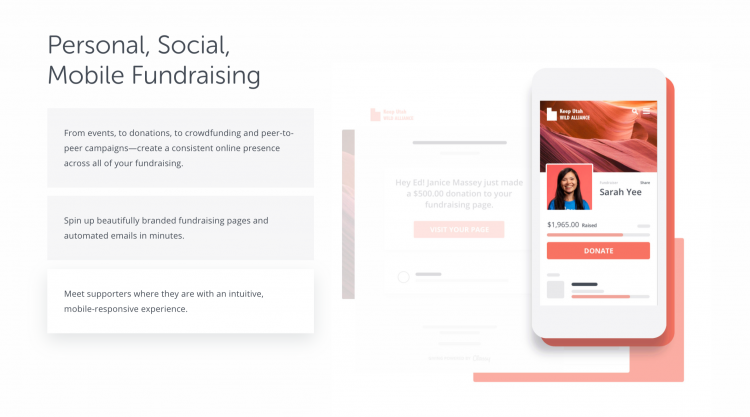
If you’re taking the time to optimize so many elements of your marketing, fundraising, and engagement strategies, make sure that your fundraising and donation pages are primed for mobile giving so you have the best chance of making every supporter a first-time donor.
Make Your Nonprofit Mobile-Friendly to Increase Supporter Engagement
Having a mobile-friendly presence is critical for nonprofits interacting with their busy supporters. By optimizing your emails, website, social media channels, and utilizing mobile-responsive fundraising software, you can create a seamless way for donors to engage with your nonprofit and support your mission.
Return to Insights & Events
